Slowly as its initial voice calling rollout back in the days, Facebook-owned instant messaging app, WhatsApp has finally launched the much-awaited payments service in India. Giving a major push to India government’s digital initiative and cashless economy, the instant messaging app will use the homegrown payment service Unified Payments Interface (UPI) built by NPCI (National Payments Corporation of India).
WhatsApp Payments, just like any other UPI-based apps like BHIM, Google Tez or PhonePe allows you to send or receive money instantly via UPI. You just need to select a contact, tap on the attach button to select “payment option” (Rupee symbol), enter the amount you want to send and there you go. On the receiving end, the money will be instantly credited to the user’s bank account, thanks to UPI. WhatsApp Payments are processed by ICICI Bank.
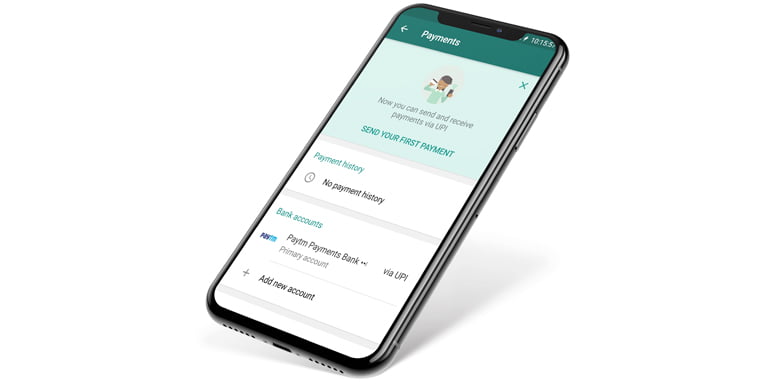
What makes WhatsApp Payments unique is the simplicity in the initial setup of UPI in your account and sending money to your friends or family. Once you see the “Payments” option under your WhatsApp setting, you can get started with setting up WhatsApp Payments.
Setup WhatsApp Payments
- First, WhatsApp will verify your phone number (SMS charges will apply). If you got dual SIMs, make sure you verify that phone number which is linked to your bank account.
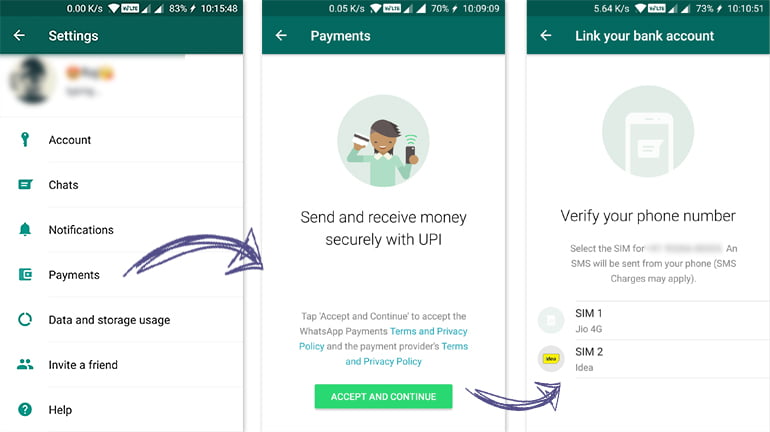
- Once verified, you will be shown the option to select your prefered bank.
- As with every other UPI-based app, you need to create a new VPA (Virtual Payment Address). However, in WhatsApp Payments it auto creates a unique VPA with your mobile number as the base. For example, your WhatsApp Payments VPA will be something like phonenumber.wa.rvh@icici. (Currently, there is no option to edit this VPA).
- Once you select your preferred bank, it will be linked to your WhatsApp phone number. You can at any time delete or link new bank account under WhatsApp Payments settings.
- You also need to set up a four-digit security pin for the UPI, if it’s not already set up.
- That’s it! you have fully configured WhatsApp Payments and now can start sending money.
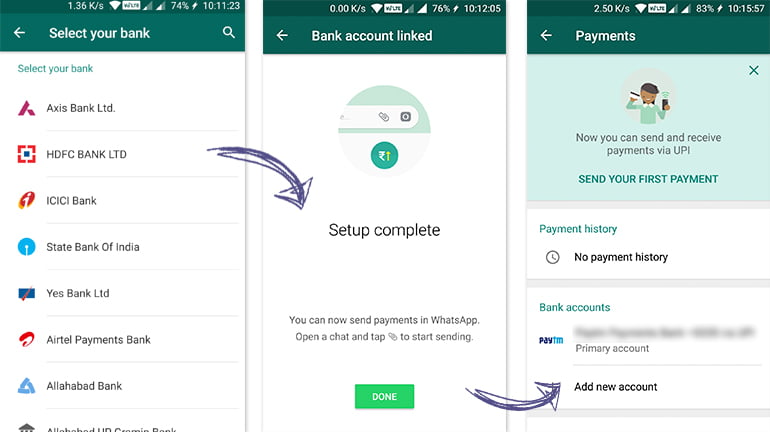
One of the biggest advantage here with WhatsApp Payments is that you won’t need to remember your UPI’s VPA. Actually, WhatsApp cleverly hides your VPA deep under its settings. For sending money you just need to select a contact, start a new conversation or choose an existing conversation, tap on the attach button, choose the “Payment” icon and enter an amount with an optional message and send it through.
How to Send or Receive money via WhatsApp payment
- For sending money:
- Select a contact and start a new conversation or choose from an existing conversation.
- Tap on the attach button and choose the “Payment” icon.
- You will now have the option to choose the bank account (if you have linked more than one bank account), enter the amount that you wish to sent and an optional note.
- Once you’re happy with the above process, click on the send button. This will take you to the final transaction page, where you need to enter the four-digit UPI PIN to confirm the transaction.
- Once confirmed, the money will be instantly transferred from your bank account to the other person’s bank account.
- For Receiving money:
- On the receiving end, there is nothing much to be done.
- The only condition to receive payments is that both parties (send and receiver) should have WhatsApp Payment enabled under their accounts.
- Initially, the transaction status will be shown as “processing”, which will later turn to “complete” when the money transfer completes.
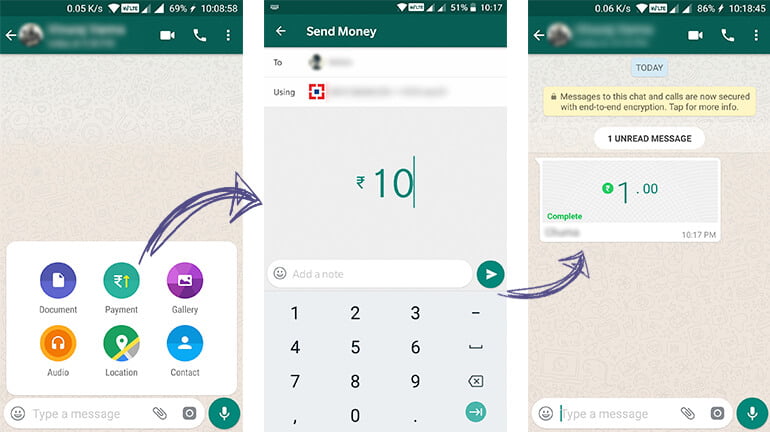
As the company is rolling out the feature slowly, you may not see the WhatsApp Payments option under your account. However, its way easy to get invited to WhatsApp Payments from your friends who already have WhatsApp Payments enabled under their account.
How to get invited to WhatsApp Payments
The quickest option to have WhatsApp Payments enabled in your account is to get an invite from someone who already has WhatsApp Payments enabled under their account. Make sure you have the latest version of WhatsApp app installed on your Android or iOS device.
- You can activate this feature by getting an invite from a person who already has it.
- That person can send an invite from a chat window by tapping the attach clip and then payment icon.
- The sender also will see a popup showing the recipient needs to set up the WhatsApp payments.
- Now back in your phone, check the attach menu to see the new payment icon or head over to the WhatsApp settings to see the WhatsApp Payments options enabled.
- Tap on it, and follow the above procedures to activate the WhatsApp Payments UPI.
With the good things, there are also some ‘must have’ features missing from WhatsApp Payments. First thing is that you can’t send payments to a non-WhatsApp user or other UPI accounts, like to a Google Tez UPI or Paytm UPI. However, you can receive payments from any BHIM UPI apps by sharing your hidden WhatsApp Payments VPA (find it under your Payments setting by tapping your linked bank account).
Also, most of other UPI apps allow you to add recipient bank account details (Bank account number and IFSC code) if in case they don’t have a UPI. WhatsApp Payments doesn’t have that option too. Maybe, they will enable this features in the near future.


