Meet Datally from Google which makes mobile data usage one less thing to worry about. This is a modified version of the ‘Triangle’ app which was released only in the Philippines earlier this year. Let’s see what has changed in Datally and how it helps you to understand, control and save data.
What Changed in Datally?
Google released the app – Triangle, back in June 2017 for prepaid mobile data users in the Philippines. This experimental app helped the users save up to 30 percent data and also earn bonus data. Now, Google has released it globally after renaming it to Datally and making some changes. The new app now includes Wi-Fi data blocking and regionally restricted reward feature.
How To Setup Datally?
- Download the Datally app from Google Play store.
- Give necessary permissions during installation.
- Opt-in or opt-out of improving your app experience.
- On the first usage allow Datally to set up a VPN connection.
- By clicking Manage Data, you can control data per-app basis.
- You can also find public WiFi networks near your location.
How Datally Works?
Now that you have installed the Datally app, let’s see how it works. When you toggle data saver, the app creates a VPN (Virtual Private Network) on your device with which it monitors and controls the data usage. Google assures that this data isn’t redirected to any servers or is accessible to them. However, if you have joined the ‘Help improve Datally‘, your data usage info will be sent to Google and stored for 60 days.
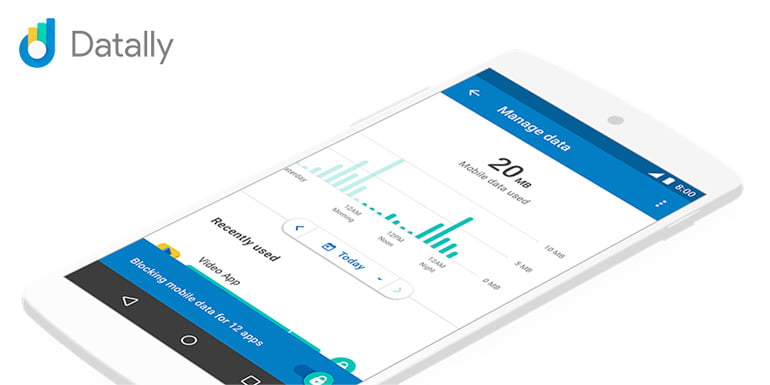
Whenever you open an app on mobile data, a data saver bubble will give you notifications regarding data usage in that session. Another useful feature of Datally is ‘Find WiFi‘, this helps you to find public WiFi networks suggested to Google. The app uses your location to find the networks near you and helps you to navigate there with Google maps
- Understand your data – View usage on an hourly, daily, weekly or monthly basis and get recommendations for saving data.
- Control your data – Block background data app wise, and also track data usage of active apps in real time.
- Save your data – Datally helps you to find public WiFi networks near you and rate them.
In Datally, the data saver bubble won’t be displayed when you are connected to a WiFi, or when talkback is active. Some features like rewards and balance check are not yet available globally. Certain critical system apps like Google Play services, Android OS are allowed by default, but you can still block them. We also noticed that Datally isn’t blocking the data for connected devices while your device is set as a hotspot.
How Datally Helps You?
Most functions Datally provides can be accessed individually from android settings. However, Google just made things easier. With Datally you can learn your app usage behaviour, block data hungry apps, find battery eating apps, and more. In a country like India, one in every ten person turns off mobile data or switches to Airplane mode frequently to save data. If you are that one person, we will straightaway recommend this app to you. Hope you enjoyed the article, Peace!


