Purchasing apps or games, renting movies or buying e-books or even buying your favourite music tracks from Google India Play store got a lot easier and more secure. After the addition of “Carrier Billing” on Google Play Store India, Google has now added NetBanking as a payment option.
Payment of a product through NetBanking is popular among Indian users who still fears in giving out Credit cards or Debit cards. The NetBanking payment option in Google Play Store allows users to pay for an app or game or digital content directly from their bank account. Thus avoiding the need for giving out any Credit cards or Debit cards details.
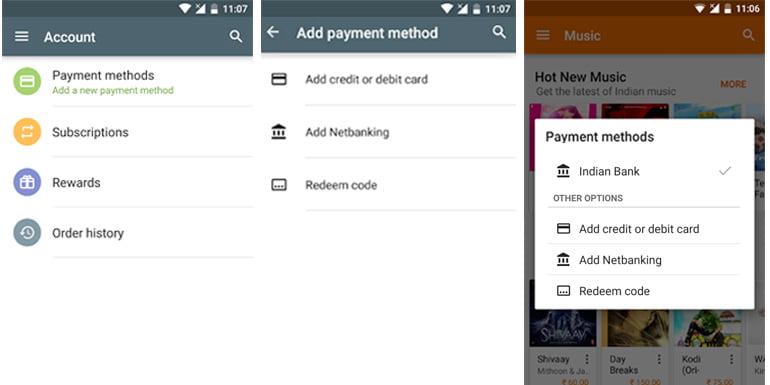
How to enable NetBanking payment option on Google Play store
- To add NetBanking payment method, go to your Play Store Accounts settings, preferably from a desktop.
- Under the Payment Methods tap on the plus (+) sign to reveal the different payment option available to you.
- If you have ‘Add NetBanking’ as an option, click on it and select your bank.
- Now the NetBanking payment method will be enabled on your Google Play store account.
Next time when you make a purchase on Google Play store you can choose to pay via Netbanking. The whole process is very simple and one need not worry about sharing their Credit Card or Debit Card.
Google has tied up with around thirty-eight Indian banks for the NetBanking payment option. This includes India’s prominent banks like State Bank of India, HDFC Bank, ICICI Bank, Axis Bank, Canara Bank among others. The NetBanking payment option is rolling out slowly and will be available on both mobile and web versions of Google Play store.


