Google Assistant can now perform multiple actions for you based on a single command. For example, when you say ‘Okay Google, Good morning’, the Assistant can take your phone off silent, tell about the weather, your commute, reminders etc and play music, news or other audio. This new feature called is Routines is now live on every device that has Google Assistant in it. So let us see how to set up Google Assistant Routines and customize it.
Setup Google Assistant Routines
- You need a device that has Google Assistant eg: Smartphones, Smart TV, Google Home etc.
- Navigate to the Google Assistant settings from Google app or directly from the Assistant app.
- Scroll down to view the new ‘Routines’ section added to the services of Google Assistant.
- Tap ‘Routines’ to see six predefined routines each of which can be separately customized.
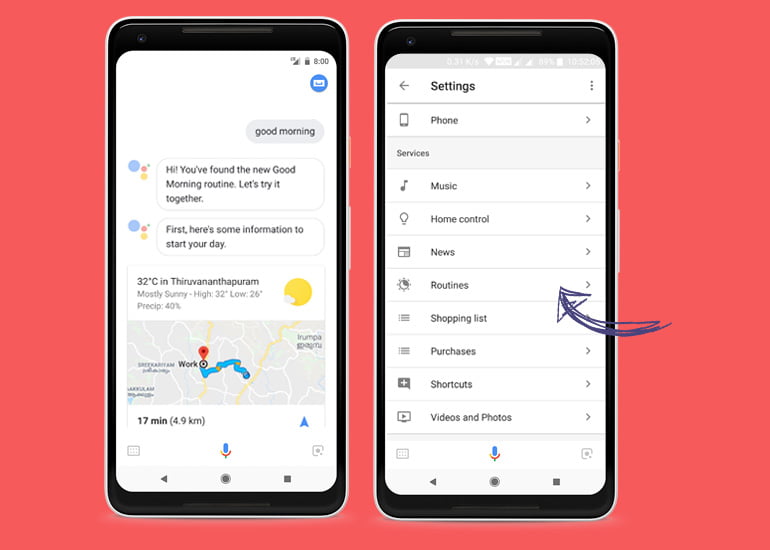
Features of Google Assistant Routines
The new Routines feature has added more capabilities to the Google Assistant in your devices. Once you start using the feature, you’ll see that it is really saving you a lot of trouble and time. Moreover, the routine commands can also control any smart home device that is connected to your Google Assistant. However, the Assistant needs permission to access your location and activities which can be reviewed and managed. Some examples of the routines commands are if you say ‘Ok Google..:
- “good morning,” your Assistant can turn on the lights, tell you about your day, play music or news, and more.
- “let’s go home,” your Assistant can give a traffic update, send and read texts, play a podcast, and more.
- “bedtime,” your Assistant can set an alarm, turn off lights, play sleep sounds, and more.
Customize Google Assistant Routines
Now that you have found out the Routines feature on your assistant let us customize it. Begin by selecting any of the six predefined routines – Good morning, Bedtime, Leaving home, I’m home, Commuting to work, or Commuting home. For instance, let us modify ‘Good morning’.
- Select the routine ‘Good morning’ in Google Assistant Routine settings.
- You can modify this command under ‘When I say…’ to alternative words.
- Select any actions like take the phone off silent, tell commute, reminder etc.
- Now choose Assistant to read the news, play music etc under ‘And then play..’.
- That’s it you’ve customized your Personal Routine ‘Good morning’.
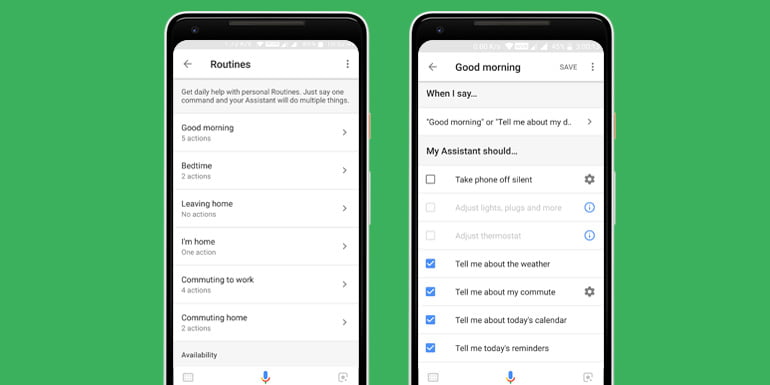
Remarks
The Google Assistant’s Routine feature isn’t something new, Amazon’s Alexa was already capable of doing this. But the one downside of using the Routine feature of Alexa is you need an Echo device. The scenario is completely different in the case of Google Assistant, it is now available for most Android smartphones and devices. However, for routines to work properly, you need to feed some data to your phone and start using apps like Google Maps. Currently, the Assistant’s Routines are limited, but in future Google might add more options and customizations to it. Hope the article was informative, you can find more info here, Peace!


